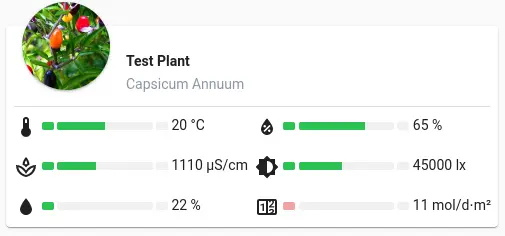You can create your own wake word for Home Assistant’s voice assistant to enable voice control of your smart home.
Login
Login for admins only
Te latest articles placed on this site are shown below.
Home Assistant voice control with an Atom Echo
Jan-Willem22 Nov 2023 Home Assistant, Voice control 0 Comments
Home Assistant has it’s own voice assistant to voice control your home. Benefits are a local system and better control on the functionality. Our experience so far is much less hassle and much more functionality then with Google or Alexa.
Requirements are the Atom Echo, a cheap programmable microphone/speaker device and configuring/programming it via Home Assistant. The process is simple and explained in this article.
Home Assistant ideas
Jan-Willem10 Nov 2023 Home Assistant, Home Assistant Configuration 0 Comments
Article in which we capture ideas to implement in future in our Home Assistant instance. Links to websites or Home Assistant community posts with ideas for dashboards, automations, hardware projects etc. The links are categorised as much as possible.
How to name Home Assistant devices and entities?
Jan-Willem28 Oct 2023 Home Assistant, Home Assistant Configuration 0 Comments
A naming convention (scheme) is required in Home Assistant for devices and entities to maintain overview and support maintenance of your devices and setting op dashboards and automations. This article describes the naming convention we use.
Setup a Piwigo site on a Raspberry Pi 4 with Virtualmin
Jan-Willem30 Apr 2023 Raspberry PI 4, Raspberry Pi 4 Server, Raspberry PI 4 Configuration, Raspberry PI 4 Setup 0 Comments
Piwigo is an open source photo management software to manage, organize and share your photo easily on the web. Your images can be viewed and managed from a common web browser or from Piwigo mobile applications available for Android and Apple devices.
You can setup a Piwigo site on a Raspberry Pi 4 with Virtualmin, a web based virtual hosting platform.
Hosting multiple websites on a Raspberry Pi 4 with Virtualmin
Jan-Willem29 Apr 2023 Raspberry Pi 4 Server, Raspberry PI 4 Configuration, Raspberry PI 4 Setup 0 Comments
Hosting multiple websites on a Raspberry Pi 4 with Virtualmin involves some initial configuration after which setting up websites, called virtual servers, is easy.
These virtual servers is the way for hosting multiple websites as the web server needs to forward used URL’s to the correct folder on the Raspberry Pi 4. Virtualmin is a so called virtual hosting platform and makes setting up web servers much easier then manually by using Unix commands.
Webmin configuration on a Raspberry Pi 4
Jan-Willem28 Apr 2023 Raspberry PI 4, Raspberry Pi 4 Server, Raspberry PI 4 Configuration 0 Comments
When starting Webmin configuration on a Raspberry Pi 4 it is overwhelming how much settings are available as Webmin has a lot off functionality by default. Additionally this functionality can extended by standard and 3rd party modules with each their own configuration options.
This article describes some of the most used modules and their configuration which is recommended for an initial configuration.
How to install Webmin on a Raspberry Pi 4?
Jan-Willem27 Apr 2023 Raspberry PI 4, Raspberry Pi 4 Server, Raspberry PI 4 Configuration, Raspberry PI 4 Setup 0 Comments
Webmin is a Web Interface for System Administration and simplifies managing the Raspberry Pi OS by preventing you need to manually edit configuration files and run commands to create accounts, set up a web server, manage email forwarding etc. via it’s web based user interface. It will update automatically all required configuration files for you.
How to boot the Raspberry Pi 4 from a SSD?
Jan-Willem24 Apr 2023 Raspberry PI 4, Raspberry Pi 4 Server, Raspberry PI 4 Configuration, Raspberry PI 4 Setup 0 Comments
How to boot the Raspberry Pi 4 from a SSD?
Restoring a Home Assistant backup after failure
Jan-Willem1 Apr 2023 Home Assistant, Problem solving 0 Comments
The nightmare of a Home Assistant owner is an unstable or completely crashing Home Assistant instance. Luckily it does not need to be a nightmare situation if you have a backup available of your Home Assistant instance. Restoring a Home Assistant backup is easy; it involves installing a fresh Home Assistant instance and restoring the backup.
Create a plant sensor card within Home Assistant
Jan-Willem13 Mar 2023 Home Assistant, Dashboard (Lovelace UI) 0 Comments
There are multiple options available to create a plant sensor card to include Xiaomi Flower Care plant sensor measurements for a Home Assistant dashboard. This article describes how to create a card by using the Lovelace Flower Card by Olen as this has a nice layout and extensive functionality.
This card can make use from the Open Plantbook database to fetch plant information via the OpenPlantBook integration. Additionally the Alternative Plant Component is used.
The Flower Care Plant Sensor from Xiaomi
Jan-Willem11 Mar 2023 Plant, Sensor 0 Comments
The Flower Care Plant Sensor from Xiaomi provides an easy way to integrate monitoring plants into your smart home to get notifications when they require water and monitor the growth conditions.
The plant sensor is installed in the ground next to the plant and measures soil moisture, soil fertility, air temperature and the light the plant gets during the day.